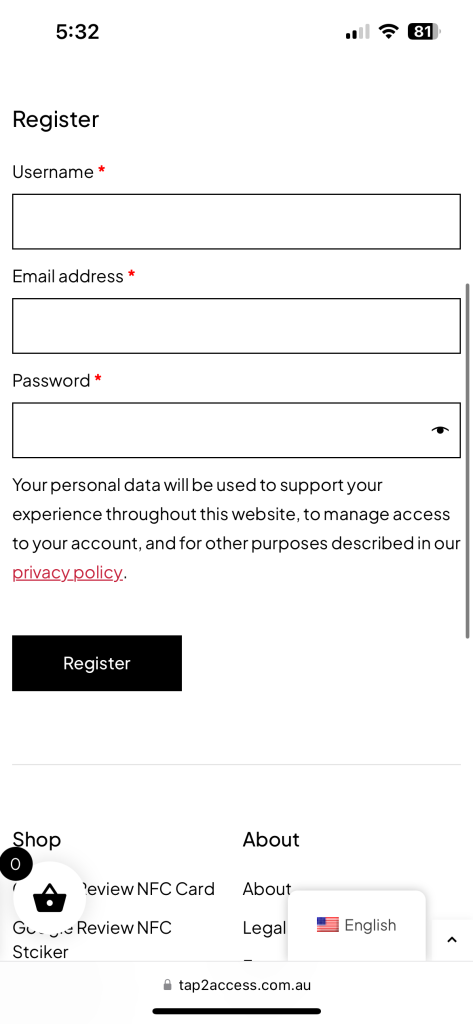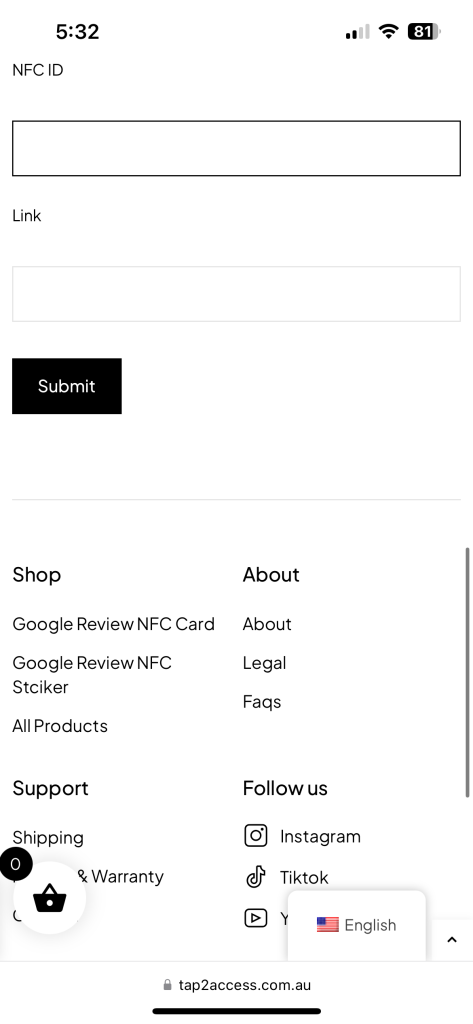How to Program Your Product:
Step-by-Step Guide
Step-by-Step Guide





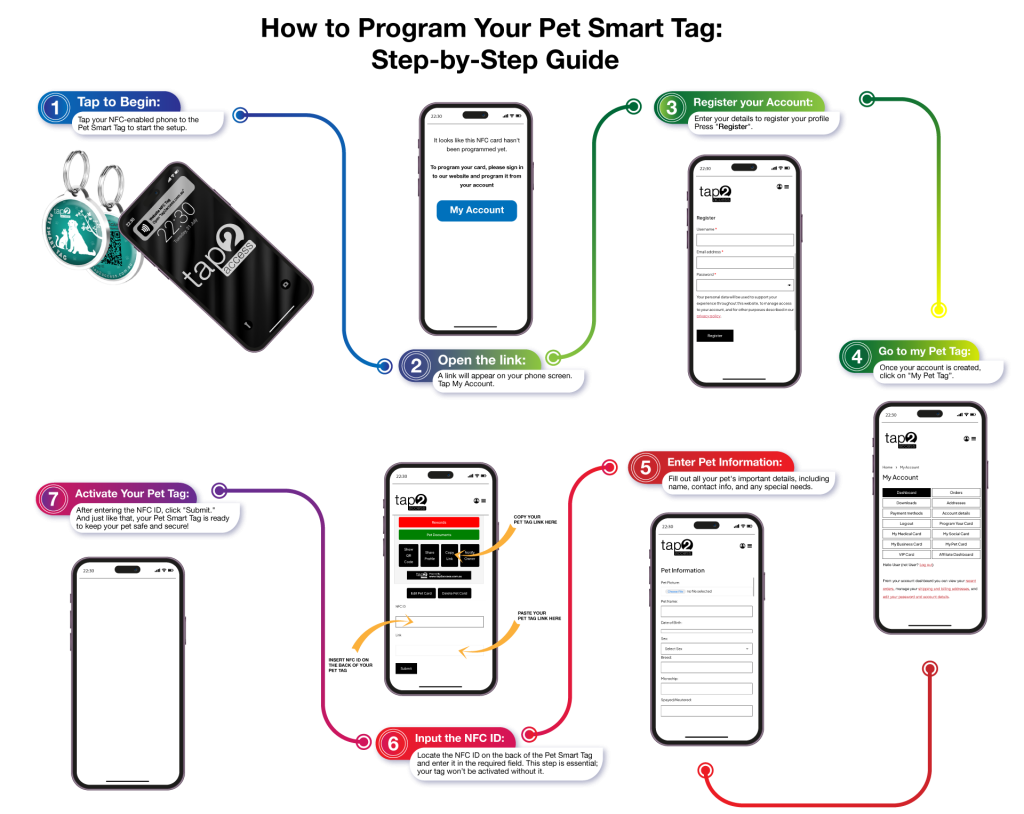
How to Program Your Pet Smart Tag: Step-by-Step Guide
Tap to Begin:
Tap your NFC-enabled phone to the Pet Smart Tag to start the setup.
Open the Link:
A link will appear on your phone screen. Tap My Account.
Create an Account:
Press “Create Account” and enter your details to register your profile.
Program Your Pet Tag:
Once your account is created, click on “Program Your Pet Tag.
Enter Pet Information:
Fill out all your pet’s important details, including name, contact info, and any special needs.
Input the NFC ID:
Locate the NFC ID on the back of the Pet Smart Tag and enter it in the required field. This step is essential; your tag won’t be activated without it.
Activate Your Pet Tag:
After entering the NFC ID, click “Activate.” And just like that, your Pet Smart Tag is ready to keep your pet safe and secure!

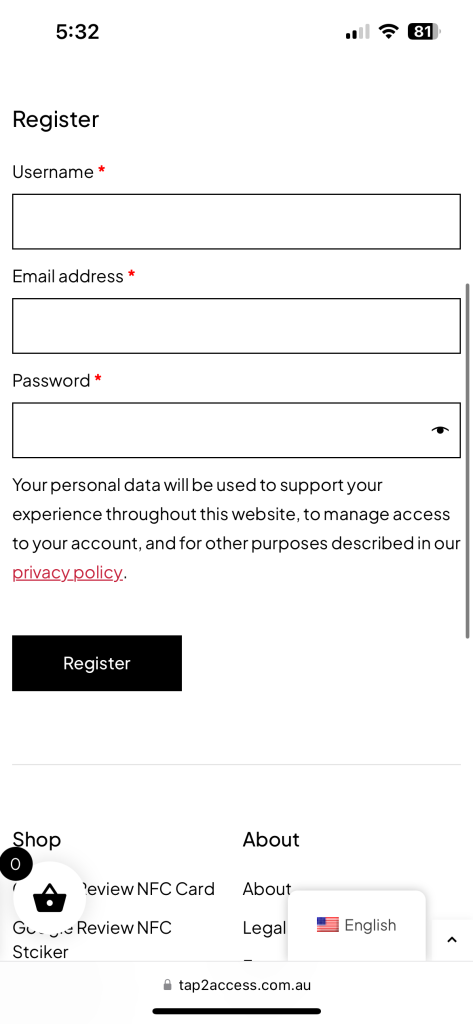
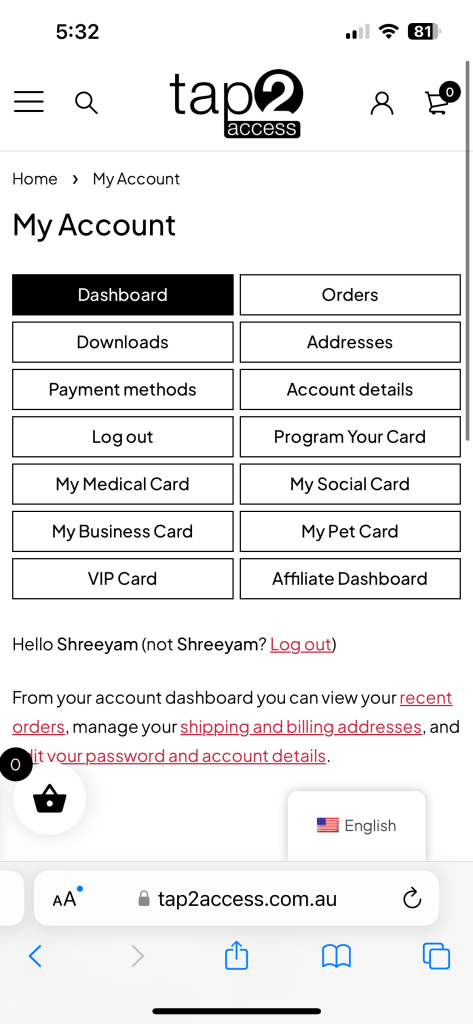
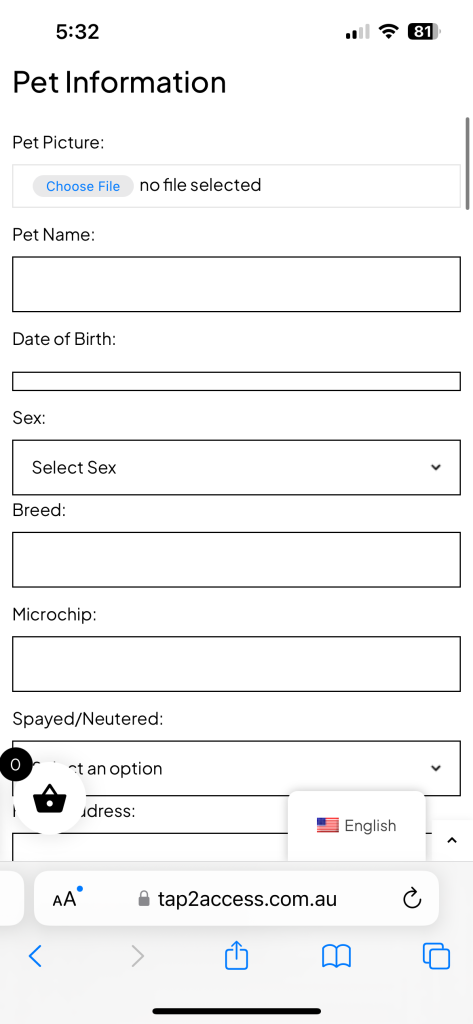
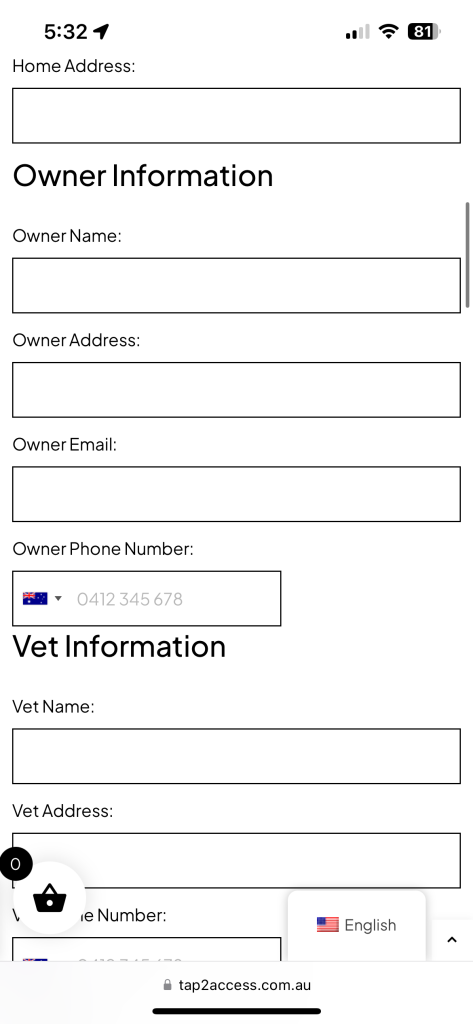
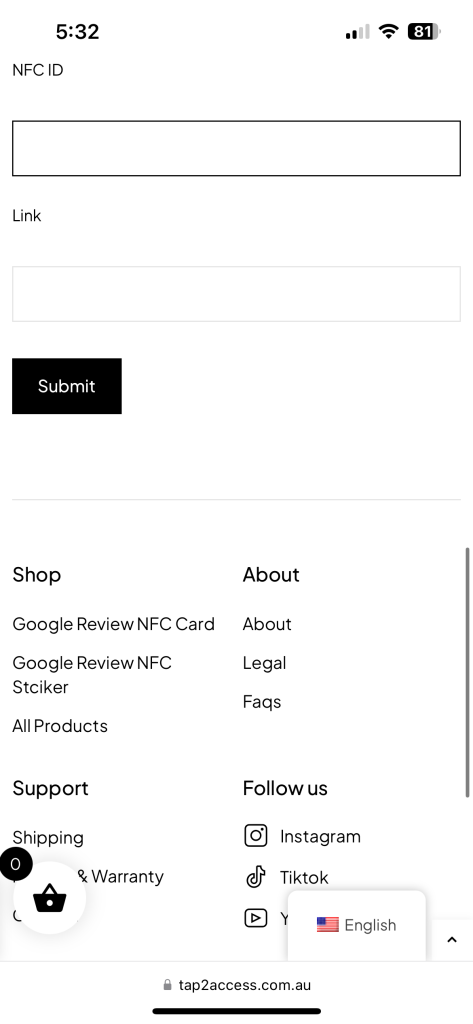
How to Program Your Medical Bracelet: Step-by-Step Guide
Tap to Begin:
Tap your NFC-enabled phone to the bracelet to start the setup.
Open the Link:
A link will appear on your phone screen. Tap it to proceed.
Create an Account:
Press “Create Account” and enter your details to set up your pet’s profile.
Program Your bracelet:
Once your account is created, click on “Program Your Medical Bracelet.
Enter Your Information:
Fill out all your important details, including name, contact info, and any special needs.
Input the NFC ID:
Locate the NFC ID on the back of the bracelet and enter it in the required field. This step is essential; your tag won’t be activated without it.
Activate Your Pet Tag:
After entering the NFC ID, click “Activate.” And just like that, your medical Bracelateis ready to keep your pet safe and secure!